List view
The list view provides a detailed overview of your data entries with several features:
- Search and filters: Search bar with filters for permissions, sex, public access, and projects
- Time filters: Filter entries by creation or update time (Any date, Today, Past 7 days, This month, This year)
- Table columns: Include essential information like Name, Strain, Sex, Genetic line, Projects, and Modules
- Quick actions: View details and duplicate entries through hovering popups
- Documentation access: View field descriptions through the question mark icon next to the page title
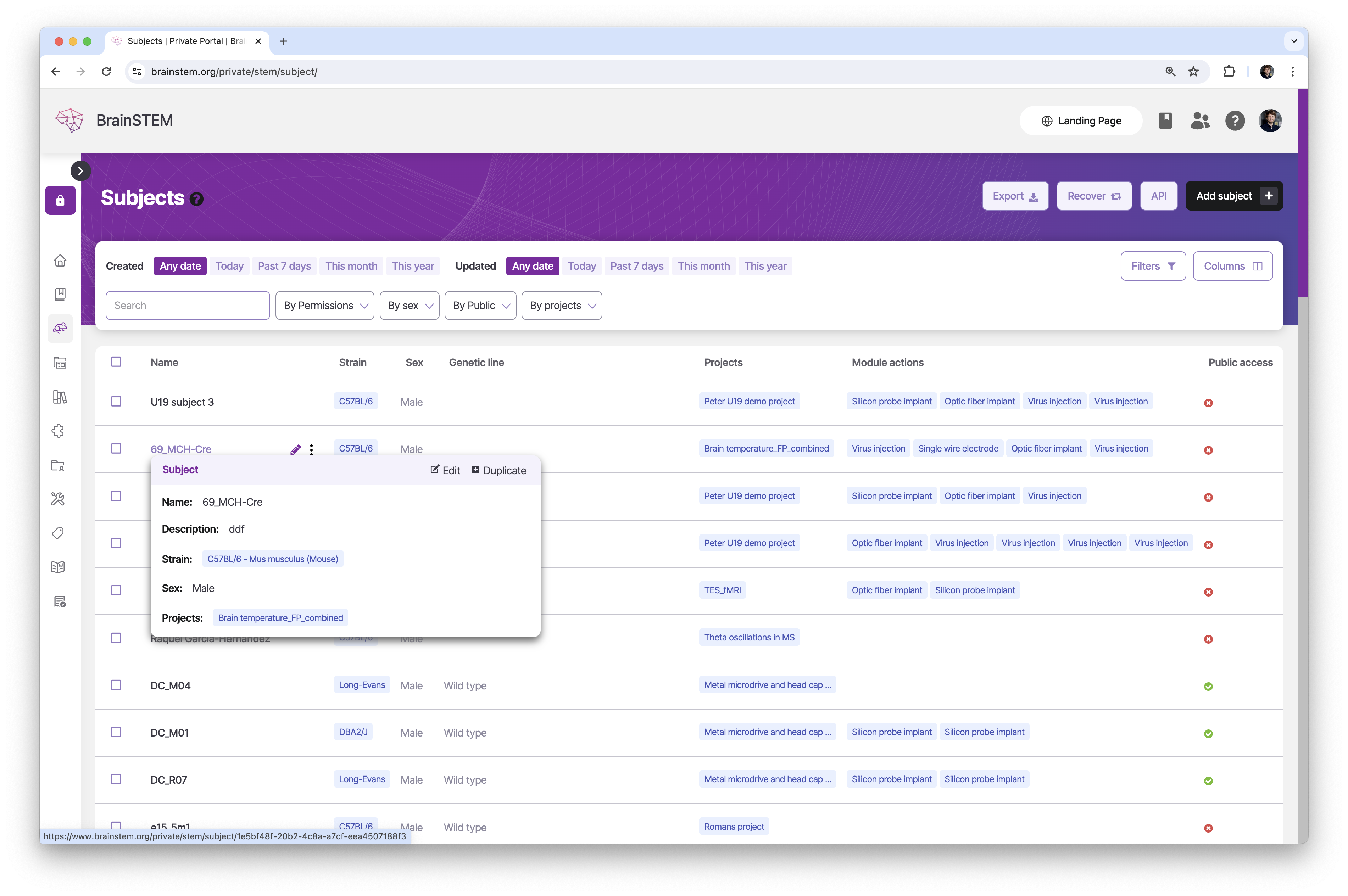 Example of the subjects list view showing available filters and columns
Example of the subjects list view showing available filters and columns